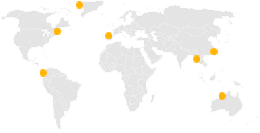If a piece is not cut well, or if there are defects on the piece and need to be re-cut, you can use a single piece to re-cut. Operation steps: Open the layout drawing where the piece is located, and select the single-piece re-cutting in the restore menu. At this time, the single-piece re-cutting dialog box will pop up. Enter the number of the piece to be re-cut in the dialog box, and then click OK. The samples are displayed separately on the layout interface. Fix the cloth on the cutting table, move the cutting head to the lower left corner of the cutting area, set the origin of the dish, and then click to cut.
How to retrieve the cutting information after an emergency stop occurs. First, restore the original point. After an emergency stop event, it is necessary to restore the origin so that the cutting bed can continue cutting. Steps to restore the origin: Open the C-200MT software, find the restore origin in the restore menu, and click to restore the origin. The restored origin data can be seen in the two-line output display column of the C-200MT software.
There are generally two reasons why the servo cannot be turned on: one is that the power is not turned on. Check whether the power switch, circuit breaker, etc. are in the ON position; the other is that the cutting head runs out. In addition, it is not ruled out that after the cutting bed is turned on, there is no initialization, which causes the cutting head to throw out the designated area and cannot turn on the servo. The solution is to move the cutting head or beam to the middle part of the cutting table by hand; or pull the belt to make the cutting head or beam to the middle part of the cutting table.
In the cutting process, the cutting machine uses vacuum to firmly fix the cloth on the cutting bed. When the vacuum level does not meet the requirements, the cutter cannot cut. Check whether the plastic cloth on the fabric is intact and whether it completely covers the entire fabric area. Only when the entire fabric area is completely covered can the vacuum level meet the parameter requirements. If the plastic sheet is damaged during the cutting process, you can add another piece of plastic sheet cover.
It is not known whether the width of the cut fabric can meet the requirements and the width of the fabric can be tested. After determining the origin, in order to confirm whether the fabric width meets the requirements, in the C-20MT software, press CTRL+W to move the cutting head to the other end of the fabric and observe whether the fabric width meets the requirements.
If the edges of the fabric are not neat, you can cut them manually. When the edges of the fabric are not neat, the manual cutting function can be used to trim the fabric neatly. Operation steps: Press the manual cutting button in the beam control panel. When the status light is flashing, press the rotary switch and operate the joystick at the same time to complete the cutting operation.
The fabric skews when feeding too many windows. During the cutting process, if there are too many windows (cutting the fabric longer), the fabric may skew during feeding, and unpredictable consequences will occur if it is not corrected in time. How to control this situation? Under normal circumstances, you can paste a red 0.3-0.5 cm wide tape or a thick ruler between A and B, and just align the fabric here before cutting after the window.




 中文
中文 EN
EN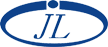

 Building 4, No. 81, Qingyin Lane, Jiulonghu Town, Zhenhai District, Ningbo, Zhejiang
Building 4, No. 81, Qingyin Lane, Jiulonghu Town, Zhenhai District, Ningbo, Zhejiang 86-0574-86533378
86-0574-86533378 86-15372692818
86-15372692818 908197098@qq.com
908197098@qq.com